336x280(권장), 300x250(권장), 250x250, 200x200 크기의 광고 코드만 넣을 수 있습니다.
Autoit 을 활용하는 자주 사용하는 명령어 모음.
WinMinimizeAll() : 모든창 최소화
Sleep(delay) : 1000 = 1초 당 딜레이
Run(path) : exe파일 실행 명령어
WinWaitActive("title","text",delay) : 제목이 title로 시작하고 내용이 text로 시작하는 윈도우가 생길 때 까지 delay 만큼 기다림
WinExists("title","text") : 제목이 title로 시작하고 내용이 text로 시작하는 윈도우가 존재하는지 확인 있으면 1, 없으면 0이 리턴값
WinClose("title","text") : 제목이 title로 시작하고 내용이 text로 시작하는 윈도우를 닫음
MsgBox(flag,"title","text",delay) : flag 타입의 메시지박스 생성 메시지박스는 title을 제목으로 text를 내용으로가지며 delay만큼 표시되었다 사라진다
Autoit Send 값 키보드 입력 명령어 모음.
| Send("!f") | Alt+f |
| Send("{DOWN}") | Move down 키 |
| Send("{UP}") | Move up 키 |
| Send("{LEFT}") | Move leftward 키 |
| Send("{RIGHT}") | Move rightward 키 |
| Send Command (if zero flag) | Resulting Keypress |
|---|---|
| {!} | ! |
| {#} | # |
| {+} | + |
| {^} | ^ |
| {{} | { |
| {}} | } |
| {SPACE} | SPACE |
| {ENTER} | ENTER key on the main keyboard |
| {ALT} | ALT |
| {BACKSPACE} or {BS} | BACKSPACE |
| {DELETE} or {DEL} | DELETE |
| {UP} | Up arrow |
| {DOWN} | Down arrow |
| {LEFT} | Left arrow |
| {RIGHT} | Right arrow |
| {HOME} | HOME |
| {END} | END |
| {ESCAPE} or {ESC} | ESCAPE |
| {INSERT} or {INS} | INS |
| {PGUP} | PGUP |
| {PGDN} | PGDN |
| {F1} - {F12} | Function keys |
| {TAB} | TAB |
| {PRINTSCREEN} | PRINTSCR |
| {LWIN} | Left Windows key |
| {RWIN} | Right Windows key |
| {NUMLOCK} | NUMLOCK |
| {CAPSLOCK} | CAPSLOCK |
| {SCROLLLOCK} | SCROLLLOCK |
| {BREAK} | for Ctrl+Break processing |
| {PAUSE} | PAUSE |
| {NUMPAD0} - {NUMPAD9} | Numpad digits |
| {NUMPADMULT} | Numpad Multiply |
| {NUMPADADD} | Numpad Add |
| {NUMPADSUB} | Numpad Subtract |
| {NUMPADDIV} | Numpad Divide |
| {NUMPADDOT} | Numpad period |
| {NUMPADENTER} | Enter key on the numpad |
| {APPSKEY} | Windows App key |
| {LALT} | Left ALT key |
| {RALT} | Right ALT key |
| {LCTRL} | Left CTRL key |
| {RCTRL} | Right CTRL key |
| {LSHIFT} | Left Shift key |
| {RSHIFT} | Right Shift key |
| {SLEEP} | Computer SLEEP key |
| {ALTDOWN} | {ALTUP}이 전송 될 때까지 ALT 키를 누르고 있습니다. |
| {SHIFTDOWN} | Holds the SHIFT key down until {SHIFTUP} is sent |
| {CTRLDOWN} | Holds the CTRL key down until {CTRLUP} is sent |
| {LWINDOWN} | Holds the left Windows key down until {LWINUP} is sent |
| {RWINDOWN} | Holds the right Windows key down until {RWINUP} is sent |
| {ASC nnnn} | Send the ALT+nnnn key combination |
| {BROWSER_BACK} | Select the browser "back" button |
| {BROWSER_FORWARD} | Select the browser "forward" button |
| {BROWSER_REFRESH} | Select the browser "refresh" button |
| {BROWSER_STOP} | Select the browser "stop" button |
| {BROWSER_SEARCH} | Select the browser "search" button |
| {BROWSER_FAVORITES} | Select the browser "favorites" button |
| {BROWSER_HOME} | Launch the browser and go to the home page |
| {VOLUME_MUTE} | 음소거 |
| {VOLUME_DOWN} | Reduce the volume |
| {VOLUME_UP} | Increase the volume |
| {MEDIA_NEXT} | Select next track in media player |
| {MEDIA_PREV} | Select previous track in media player |
| {MEDIA_STOP} | Stop media player |
| {MEDIA_PLAY_PAUSE} | Play/pause media player |
| {LAUNCH_MAIL} | Launch the email application |
| {LAUNCH_MEDIA} | 미디어 플레이어 시작 |
| {LAUNCH_APP1} | Launch user app1 |
| {LAUNCH_APP2} | Launch user app2 |
| {OEM_102} | Either the angle bracket key or the backslash key on the RT 102-key keyboard to be used at least for Hungarian keyboard for "Í" or "í" |
'Windows > Tip' 카테고리의 다른 글
| 마우스 우클릭 메뉴 편집하는방법 (0) | 2020.02.06 |
|---|---|
| 오피스 2007 2010 2016 워드 오류 해결방법 (0) | 2019.12.18 |
| 윈도우10 바로가기 명령어 (0) | 2019.11.13 |
| 노트북 배터리 용량 및 성능 확인방법 (0) | 2018.04.09 |
| 노트북 덮개닫기동작 변경 명령어.bat (2) | 2018.02.08 |
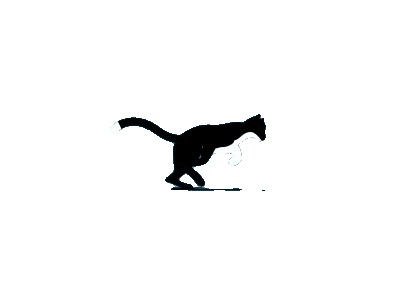

댓글