1. "파일"을 우클릭하였을 때 경로
HKEY_CLASSES_ROOT\*\shell\ 또는
HKEY_LOCAL_MACHINE\SOFTWARE\Classes\*\shell\
* 하위 Shell 키에 만드시면 됩니다.
개인적으로 저는 HKEY_LOCAL_MACHINE\SOFTWARE\Classes\*\shell 키를 주로 사용합니다.
2. "폴더 / 드라이브 / 바탕화면의 "내 PC" / 라이브러리 폴더 / 휴지통 / 탐색창의 목록" 등을
우클릭하였을 때 경로
HKEY_CLASSES_ROOT\Folder\shell\ 또는
HKEY_LOCAL_MACHINE\SOFTWARE\Classes\Folder\shell\
라이브러리 폴더의 경로는 아래 경로입니다.
하지만 윈도우의 라이브러리 들도 폴더의 개념이라 라이브러리와 관련된 우클릭을 추가할 때는
폴더 레지스트리 부분에도 같이 추가를 시켜주어야합니다.
HKEY_CLASSES_ROOT\LibraryFolder\Background\shell\ 또는
HKEY_LOCAL_MACHINE\SOFTWARE\Classes\LibraryFolder\Background\shell\
3. "바탕화면 / 폴더의 빈공간" 등을 우클릭하였을 때 경로
HKEY_CLASSES_ROOT\Directory\Background\shell\ 또는
HKEY_LOCAL_MACHINE\SOFTWARE\Classes\Directory\Background\shell\
4. "바탕화면 빈공간" 을 우클릭하였을 때 경로
HKEY_CLASSES_ROOT\DesktopBackground\shell\ 또는
HKEY_LOCAL_MACHINE\SOFTWARE\Classes\DesktopBackground\shell\
오직 바탕화면에만 적용됩니다.
5. "드라이브 아이콘" 을 우클릭하였을 때 경로
HKEY_CLASSES_ROOT\Drive\shell\ 또는
HKEY_LOCAL_MACHINE\SOFTWARE\Classes\Drive\shell\
탐색기에서 드라이브 아이콘을 우클릭하면 적용되는 부분입니다.
6. "알 수 없는 상황에 맞는 메뉴" 에 옵션을 추가할 때
HKEY_CLASSES_ROOT\Unknown\shell\ 또는
HKEY_LOCAL_MACHINE\SOFTWARE\Classes\Unknown\shell\
7. "바탕화면의 내 PC" 을 우클릭하였을 때 경로
HKEY_CLASSES_ROOT\CLSID\{20D04FE0-3AEA-1069-A2D8-08002B30309D}\shell\ 또는
HKEY_LOCAL_MACHINE\SOFTWARE\Classes\CLSID\{20D04FE0-3AEA-1069-A2D8-08002B30309D}\shell\
8. 우클릭 메뉴중에 서브메뉴가 있는 경우
예제와 같이 "SubCommands"="admin;users;app;appl;defender;defenderl;ip;ipl;sp;spl" 서브메뉴 키값이 있는 경우는
각각의 서브 메뉴들은
HKEY_LOCAL_MACHINE\SOFTWARE\Microsoft\Windows\CurrentVersion\Explorer\CommandStore\shell\
경로에 있습니다.
9. 나머지 우클릭 메뉴와 관련된 경로 (설치한 프로그램과 관련된 우클릭 / 폴더로 복사, 이동 등등)
HKEY_CLASSES_ROOT\*\shellex\contextmenuhandlers\
HKEY_CLASSES_ROOT\AllFileSystemObjects\shellex\contextmenuhandlers\
HKEY_CLASSES_ROOT\Folder\shellex\contextmenuhandlers\
HKEY_CLASSES_ROOT\Directory\shellex\contextmenuhandlers\
HKEY_CLASSES_ROOT\<ProgID>\shellex\contextmenuhandlers\
HKEY_CLASSES_ROOT\Directory\Background\shellex\ContextMenuHandlers\
HKEY_CLASSES_ROOT\AllFilesystemObjects\
출처: https://oldnew.tistory.com/322 [꼼지락..... 꼼지락......]
'Windows > Tip' 카테고리의 다른 글
| cmd 명령어 powershell 명령어로 실행되게 하기 (0) | 2020.06.04 |
|---|---|
| 내부 PC에서 ping 테스트시 핑이 안나가는 증상 (2) | 2020.04.09 |
| 오피스 2007 2010 2016 워드 오류 해결방법 (0) | 2019.12.18 |
| 오토잇 참고용 기본 명령어 (0) | 2019.12.05 |
| 윈도우10 바로가기 명령어 (0) | 2019.11.13 |
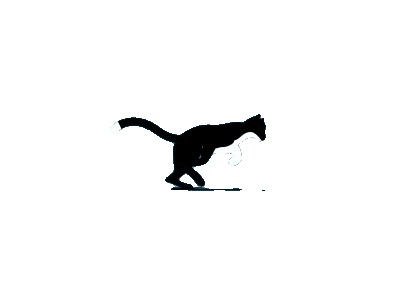


댓글