이 글은 해볼거 다 해볼건 다해봣다!!
생각하신 분들을 위한 글입니다.
이 글을 보고 꼭 해결 하시기 바랍니다.
2018/06/08 - [PangPang] - 롤 팅김 문제로 곤혹...
프로그램 출처 : https://blog.naver.com/butggot1004
일단 롤 설치폴더안에 log 파일들이 있을텐데요
참고 해주시기 바랍니다.(본문 하단 참고)
증상
클라이언트에서는 이상없이 모든기능들이 잘 작동합니다.
게임 시작시 게임내 1분동안 특이사항이 없습니다.
1분 10초 즈음 바탕화면으로 튕김
클라이언트 종료해야만 재접속 가능
재접속시 화면이 1초정도 보이고 바로 튕김
무한반복
조치시도
롤 재설치
윈도우 재설치
하드디스크 교체
공유기 교체
해결방법
MAC ADRESS 변경 후 테스트 결과 해결
위 프로그램으로 랜카드 지정 후 원하는
숫자 또는 영문을 넣어 교체 후
테스트를 진행해 보시기를 바랍니다.
예} 00-00-00-00-00-01
랜카드와 MAC을 보는방법은 윈도우키+ R키 cmd 입력 후 getmac -v
밑에 로그는 그냥 참고만 하시기를 바랍니다.
포맷 후에 2게임 테스트 진행해서 나온 LOG 인데
1게임 참고 될만한 로그 남겨 드립니다.
로그 사실 잘 모르겠습니다...
롤 튕김문제 해결 꼭 되셨으면 좋겠네요
후기로... 제생각에는 뭔가 라이엇서버에서 맥이 차단되엇지 않나 싶네요..
GameLogs - NETLOG
2018-05-22T18-49-29: LogOut_File: : logfile started
2018-05-22T18-49-29: Net Status: low-level initialize success.
2018-05-22T18-49-29: Note: this version (1/29/2017) has new data fields added
2018-05-22T18-49-29: time = time since start of game in ms.
2018-05-22T18-49-29: address = address of IP address
2018-05-22T18-49-29: incoming = total size of messages set to me in bytes. Spikes can indicate lag.
2018-05-22T18-49-29: outgoing = total size of messages set from me in bytes. Spikes can indicate lag.
2018-05-22T18-49-29: app_ctos = client to server bytes delta excluding overheads (app data only)
2018-05-22T18-49-29: app_stoc = server to client bytes delta excluding overheads (app data only)
2018-05-22T18-49-29: loss = number of packets lost. Can indicate lags. Some node on the network is dropping packets or taking to long and we have to resend them.
2018-05-22T18-49-29: sent = number of packets sent. Spikes can indicate lag.
2018-05-22T18-49-29: ping = how long it takes for a packet to get back and forth. Spikes can indicate lag.
2018-05-22T18-49-29: variance = how much the ping is changing from avg ping. Spikes can indicate lag.
2018-05-22T18-49-29: reliable delayed = This occurs when we drop reliable packets from sending this frame because we are sending to much data. Unreliable are more likely to be dropped than reliable.
2018-05-22T18-49-29: unreliable delayed = This occurs when we drop unreliable packets from sending this frame because we are sending to much data.
2018-05-22T18-49-29: app update delayed = This occurs when the app is taking to long to run code caused by network packets (ie CPU) and packets are delayed until the next frame
2018-05-22T18-49-29: Time spent in critical section (frame) = This is the time the network thread is blocking the main thread from doing anything.
2018-05-22T18-49-29: Latency in Window = The average Latency in ms. of Reliable packets during this time slice
2018-05-22T18-49-29: Packet Loss % in Window = The packet loss % of Reliable packets during this time slice
2018-05-22T18-49-29: Jitter in Window = The average Jitter in ms. of Reliable packets during this time slice
2018-05-22T18-49-29: Overall Latency Min = The lowest Latency seen in ms. of Reliable packets up to this point in time
2018-05-22T18-49-29: Overall Latency Max = The largest Latency seen in ms. of Reliable packets up to this point in time
2018-05-22T18-49-29: Latency Min in Window = The lowest Latency seen in ms. of Reliable packets during this time slice
2018-05-22T18-49-29: Latency Max in Window = The largest Latency seen in ms. of Reliable packets during this time slice
2018-05-22T18-49-29: Latency packet samples = number of packets used in determining average latency from start of game
2018-05-22T18-49-29: Jitter packet samples = number of packets used in determining average jitter from start of game
2018-05-22T18-49-29: reconnect = flag to indicate one or more reconnects occurred
2018-05-22T18-49-29: [time], [address], [incoming], [outgoing], [app_ctos], [app_stoc], [loss], [sent], [ping], [variance], [reliable delayed], [unreliable delayed], [app update delayed], [Time spent in critical section (frame)], [Latency in Window], [Packet Loss % in Window], [Jitter in Window], [Overall Latency Min], [Overall Latency Max], [Latency Min in Window], [Latency Maxin Window], [Latency packet Samples], [Jitter Packet Samples],[reconnect]
976,X.X.X.X,58,98,0,0,0,2,439,108,0,0,0,0,7,0.000000,0,7,7,7,7,1,0,1
11295,X.X.X.X,3951,811,0,0,0,33,19,17,0,0,0,0,7,0.000000,1,6,13,6,13,32,28,0
21297,X.X.X.X,8855,1941,0,0,0,52,13,6,0,0,0,0,7,0.000000,1,6,13,6,11,51,45,0
31300,X.X.X.X,42439,3400,0,0,0,74,13,6,0,0,8,0,7,0.000000,0,6,13,6,9,73,63,0
41304,X.X.X.X,59758,6314,0,0,0,107,13,5,0,0,8,0,7,0.000000,0,6,15,7,15,106,84,0
52576,X.X.X.X,79393,10373,0,0,0,133,13,4,0,1,8,1,7,0.000000,1,6,15,6,15,132,102,0
63409,X.X.X.X,110372,16296,0,0,0,174,13,4,0,3,8,4,7,0.000000,0,6,15,7,11,173,131,0
73412,X.X.X.X,134660,21349,0,0,0,204,13,4,0,5,8,0,7,0.000000,0,6,15,6,13,203,150,0
83413,X.X.X.X,171495,27217,0,0,0,229,13,4,0,5,8,0,7,0.000000,0,6,15,7,8,228,157,0
93418,X.X.X.X,199101,33400,0,0,0,260,13,4,0,5,8,0,7,0.000000,0,6,15,6,8,259,172,0
2018-05-22T18-51-04: Memory Allocations
Current Allocations = 44
Total Allocations = 11309
Max Allocations = 280
Out of Pool Allocations = 150
Out of Pool dealloc = 147
2018-05-22T18-51-04: LogOut_File: : logfile stopped
'Windows > Repair' 카테고리의 다른 글
| 윈도우10 sysprep(감사모드) 오류 (0) | 2018.07.26 |
|---|---|
| 윈도우 xp 부팅불가 odbc32.dll 오류 (0) | 2018.07.02 |
| 스카이프 인증서 오류 해결방법 (0) | 2018.06.01 |
| 크롬,파이어폭스,익스플로어에서 광고창이 자동으로 실행또는 열릴 때 (16) | 2018.05.11 |
| 오피스 아웃룩 "처리중" 에서 멈춤 또는 무한 로딩 (3) | 2018.01.23 |
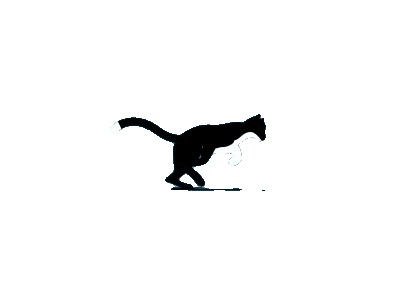
 B-Mac_Changer-a_MAC변경.exe
B-Mac_Changer-a_MAC변경.exe
댓글